In laptops the internal screen is usually attached over embedded Displayport (eDP) could be the same here. “native” doesn’t really say much.
- 0 Posts
- 24 Comments

 1·19 days ago
1·19 days agoIf Qt or Java is doing it, then that’s still your program and not the WM, though?

 10·26 days ago
10·26 days agoThe server is used for hole punching, to open up a P2P connection thorugh NATs and Firewalls. If it doesn’t work the server also relays the traffic between the clients.
Getting an end to end connection through todays internet is unfortunately not easy for an average user.
Archery and Blacksmithing seem cool, but like quite a small niche
The random callout of the Dutch is pretty funny. Dodged a bullet there.

 3·1 month ago
3·1 month agoUsing modern UEFI booting with a 1GB shared ESP and grub2 has worked just fine for me in the last 8 years. os-prober has always just found the Windows install and generated the necessary boot entry for grub. Windows has never trespassed into the Fedora or Ubuntu folder of the ESP as far as I can tell.
A microkernel teaching OS by Andrew S. Tanenbaum.
In 2017 the world (including Tanenbaum) found out that the Intel Management Engine uses Minix internally. Intel just kind of did that silently. So Minix is still around.

 2·1 month ago
2·1 month agonix-darwin is kind of nice too, but only really for CLI tools. You can let nix-darwin manage your homebrew for GUI stuff, if you want.
I’d still take linux if I could though. macOS is just work mandated.

 1·1 month ago
1·1 month agoMine sure doesn’t. I send it to sleep (since you can’t send it directly to hibernate like a normal OS), and the next day the battery is empty and it won’t start. This happens about once a month, and I haven’t found the common variable yet.

 6·1 month ago
6·1 month agoSome software uses license servers where each client is supposed to request a seat temporarily. If more people use it at once than seats were licenses they detect that with phone home features. We had that with Matlab I believe, if you tried using it in the most popular time you might not be able to.

 20·1 month ago
20·1 month agoIt should be treated with “utmost importance”, not with utmost importance. That ending is quite subversive!

 4·1 month ago
4·1 month agoI wrote a script to turn the power of the the Wifi+Bluetooth chip off, then enumerate the PCIe bus again to start it back up.
The chip sometimes hung itself when using both. I looked for the bug and even found an Intel engineer on some mailing list admitting that they had issues with coexistance mode.
Just turning the wireless off and back on wasn’t enough I needed to reeinitialize the hardware and that was the best way I knew.

 61·1 month ago
61·1 month agoProgramming in C and C++ just seemed way easier on Linux at the time.
The assistants at university would frequently distribute virtualbox images with Ubuntu within which we were supposed to do the homework. At some point I decided that just putting Ubuntu on my laptop directly would be easier because GCC is just right there in the repos, plus I was a little interested anyway.
Then it just kept being easy, for Java, Haskell, Scala, Python, everything was just supported nicely. The network simulators we used were Linux native, the course where we were reverse engineering binaries used GDB, Android development was simple with the tools and simulator being in the repos.
That said for gaming I still use Windows. And my workplace forces me to use macOS.

 2·2 months ago
2·2 months agoDoom Eternal
Age of Empires 2
Minecraft
Those are the ones I go back to all the time, when not playing Counterstrike with friends.
For Doom I’d like to try the hardcore mode at some point and that would take a while to perfect it seems like so five years on an island are ideal. I almost always play AoE2 in Singleplayer against the computer anyway so that’s okay for me too. I think Minecraft has the most potential for not getting tired of it. For that one I’d also like to take a one block mod, playing with that extra restriction is quite fresh sometimes.

 1·2 months ago
1·2 months agoHow will they enforce it? I’m sure big/medium businesses will comply, but how can you track a cash transaction between private citizens?
In the reporting I’ve seen there is a specific exception for private sales anyway. The example they give is that privately buying or selling a used car should remain possible.

 5·2 months ago
5·2 months agoI had to look up cashier’s check and it does not sound familiar at all. But searching a bit further it is a thing that exists, seems to be called Bank Check around here, it’s just kind of expensive to use.
It’s much more usual to pay in cash or use an account transfer (SEPA transfer) which is usually free, but with the delay of the transfer one of the parties usually takes a risk.
This year, in relation to the rule the post is about, they also forced banks that were dragging their feet to start supporting instant transfers.
I don’t ultimately know the answer to your question though. I suspect the banks have to ask you for the origin, as if you turned up with 10k in cash, but I couldn’t find anything definitive in the time I was searching around.

 41·3 months ago
41·3 months agoI generally do mention that I like my Fedora KDE, but I’m a little worried about SELinux. I have had two or three run-ins with it, and I think that would be hard to diagnose for a noob.

 1·3 months ago
1·3 months agodeleted by creator

 4·3 months ago
4·3 months agoso, my alarm company replaced it. installed the new smoke detector yesterday and… it just went off again.
Nice theory but it’s disproven by OP’s initial text
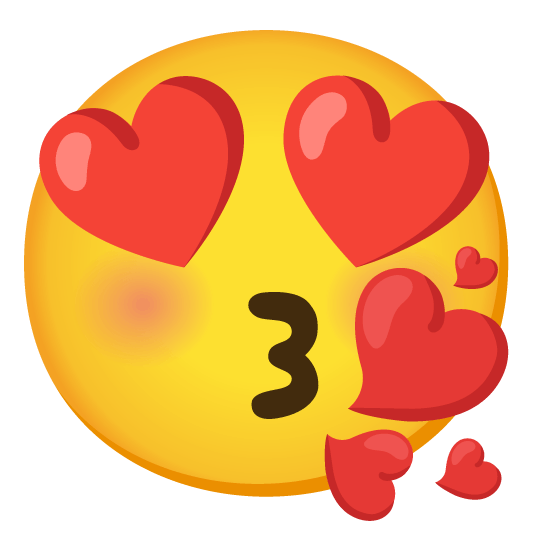
I think it would work, but it seems a little overcomplicated, you can just use the partition paths as
ifandofofdddirectly, as long as the output partition is not smaller than the input partition. For exampledd if=/dev/sdc1 of=/dev/sdd1 bs=4M status=progressYour method would also copy the partition table I suppose, which might be something you want under specific circumstances, but then it would be a little harder to get the count right, just taking the size of partition 1 would be wrong, because there is some space before it (where the partition table lives) and dd would start at 0. You’d need to add up the start position and the size of partition 1 instead.
Personally I would prefer making a new partition table on the new eMCC, and create a target partition on it. Then you clone the content of the partition (i.e. the file system). This way the file system UUID will still be the same, and the fstab should still work because these days it usually refers to mounts by filesystem UUID in my experience.
If you make the target partition larger than the source partition, and you intend to use the full partition going forward you will additionally need to resize the filesystem to fit the new larger partition, for example with
resize2fs.