

Has had Musl for awhile here is the install stage https://www.gentoo.org/downloads/#amd64-advanced . Bunch of docs on their wiki too. Gentoo is a rolling release you are correct but there is testing and stable branches. Stable branch is enterprise production ready. I know of a few hardware vendors that are using a custom gentoo builds under the hood. One of them is a big name storage array company that people spend hundreds if not millions on their arrays.
My experience with Void was hyper rolling release . You get things quickly kind of like Arch.
Gentoo stable runs a little bit older software for stability sake. With that being said you can mix and match stable with testing. I would assume there is some gotchas but I have not run into any yet. I am running the testing branch just for KDE software right now to have the latest and greatest KDE but a super stable base.
Definitely something to take a look at if you’re a more advanced user. I am coming back to Gentoo after about 15 years off and just loving it. Compile times are not that bad with new hardware. My Intel NUC I am running on is crushing it. I remember X taking like a week to compile back in like 2003 lol



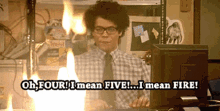

Everything gets compiled at some point to be able to run.
Lot of people running large gentoo server farms will compile and run binary’s. Even Gentoo is officially supporting binary packages for their stable branch. Package set is ever growing right now too